Local/
1:28:15 AM
01:28:15
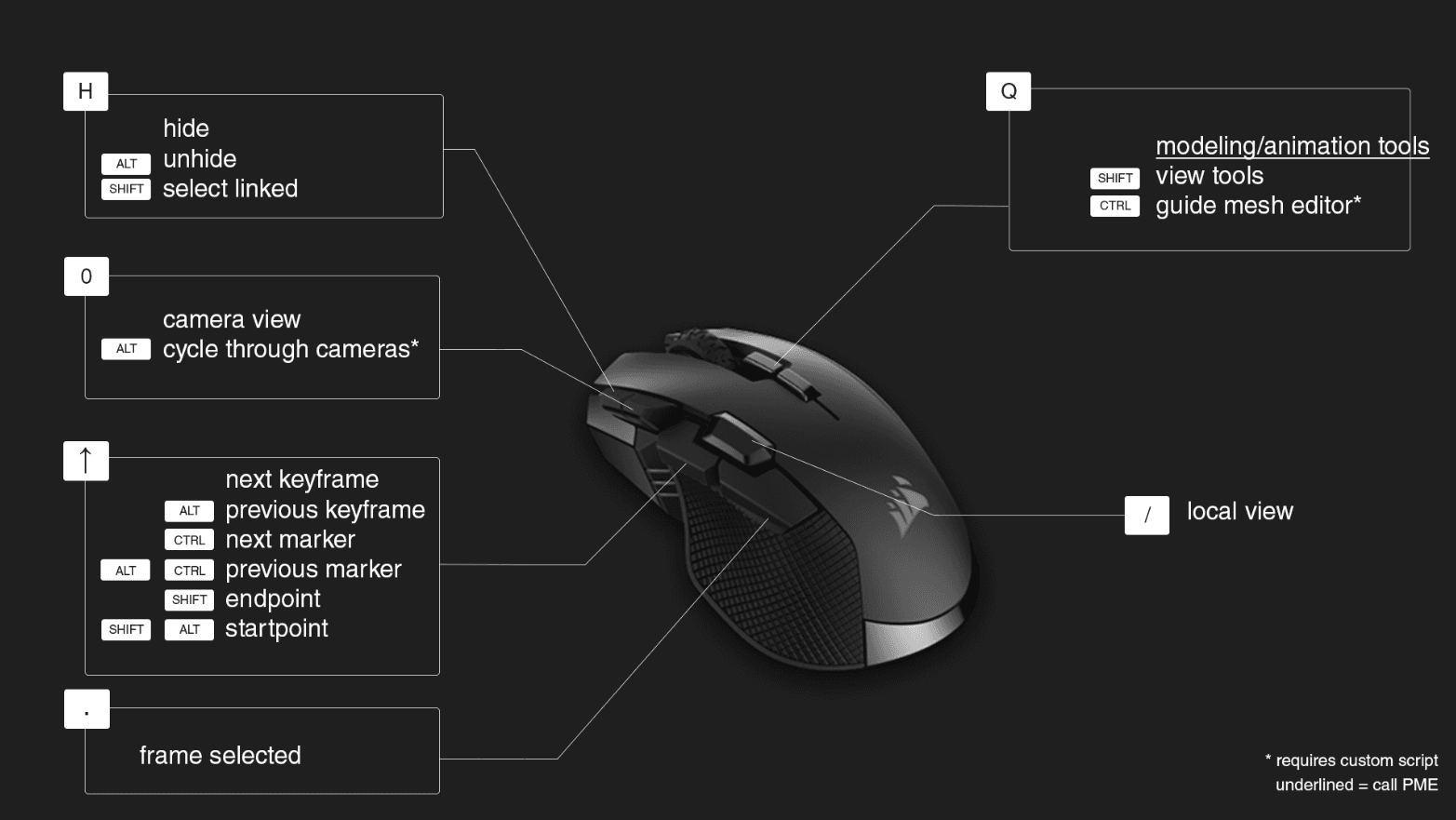
Invest in a mouse and boost your Blender productivity
SOFTWARE
SOFTWARE
SOFTWARE
SOFTWARE
SOFTWARE
Blender
Intermediate
Intermediate
Intermediate
CATEGORY
CATEGORY
CATEGORY
CATEGORY
CATEGORY
Workflow
difficulty
difficulty
difficulty
difficulty
difficulty
Intermediate
Navigating Blender's extensive array of menus, submenus, and shortcuts can be overwhelming. Throughout my career, I've developed a workflow that leans heavily on custom mouse mappings, maximizing efficiency.
Addon's Official documentation:
Guide mesh <> Final Mesh Editor
Addon's Official documentation:
Guide mesh <> Final Mesh Editor
Addon's Official documentation:
Guide mesh <> Final Mesh Editor
Addon's Official documentation:
Guide mesh <> Final Mesh Editor
Addon's Official documentation:
Guide mesh <> Final Mesh Editor
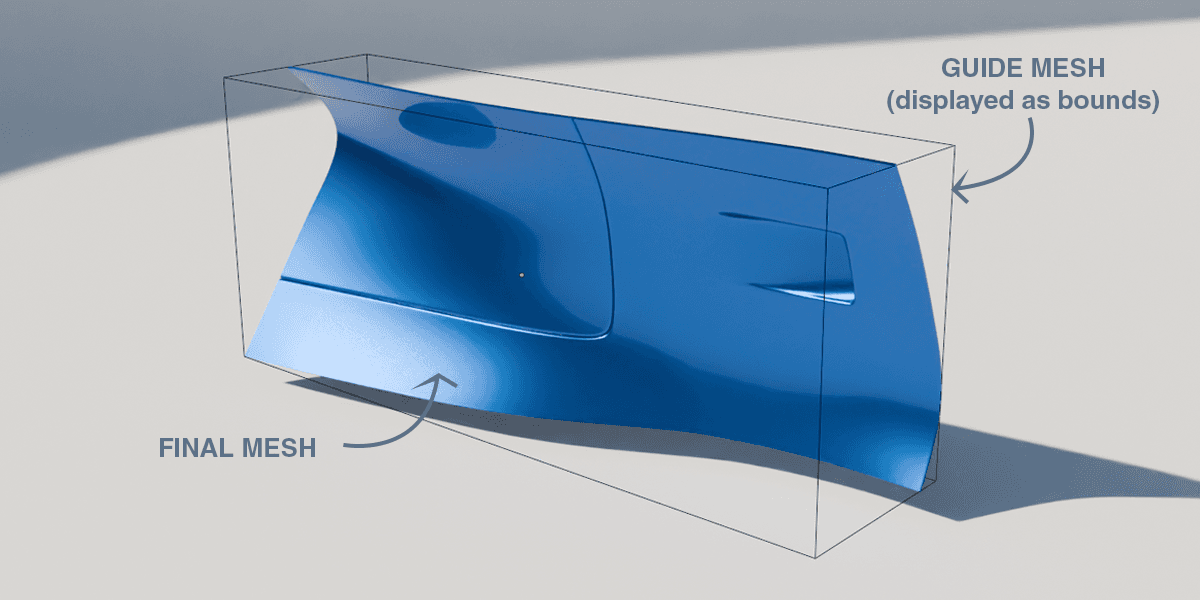
Edit Guide Mesh and Final Mesh Simultaneously
SOFTWARE
SOFTWARE
SOFTWARE
SOFTWARE
SOFTWARE
Blender
Advanced
Advanced
Advanced
CATEGORY
CATEGORY
CATEGORY
CATEGORY
CATEGORY
Modeling
difficulty
difficulty
difficulty
difficulty
difficulty
Advanced
Does your modeling technique revolve around the Shrinkwrap workflow? Are you in search of a less destructive, more concept modeling-friendly approach? Have you ever thought about editing both the Guide Mesh and Final Mesh simultaneously? If so, the Guide Mesh <> Final Mesh Editor (optimized for Blender 4 from version 1.5 onwards) is probably just what you need.
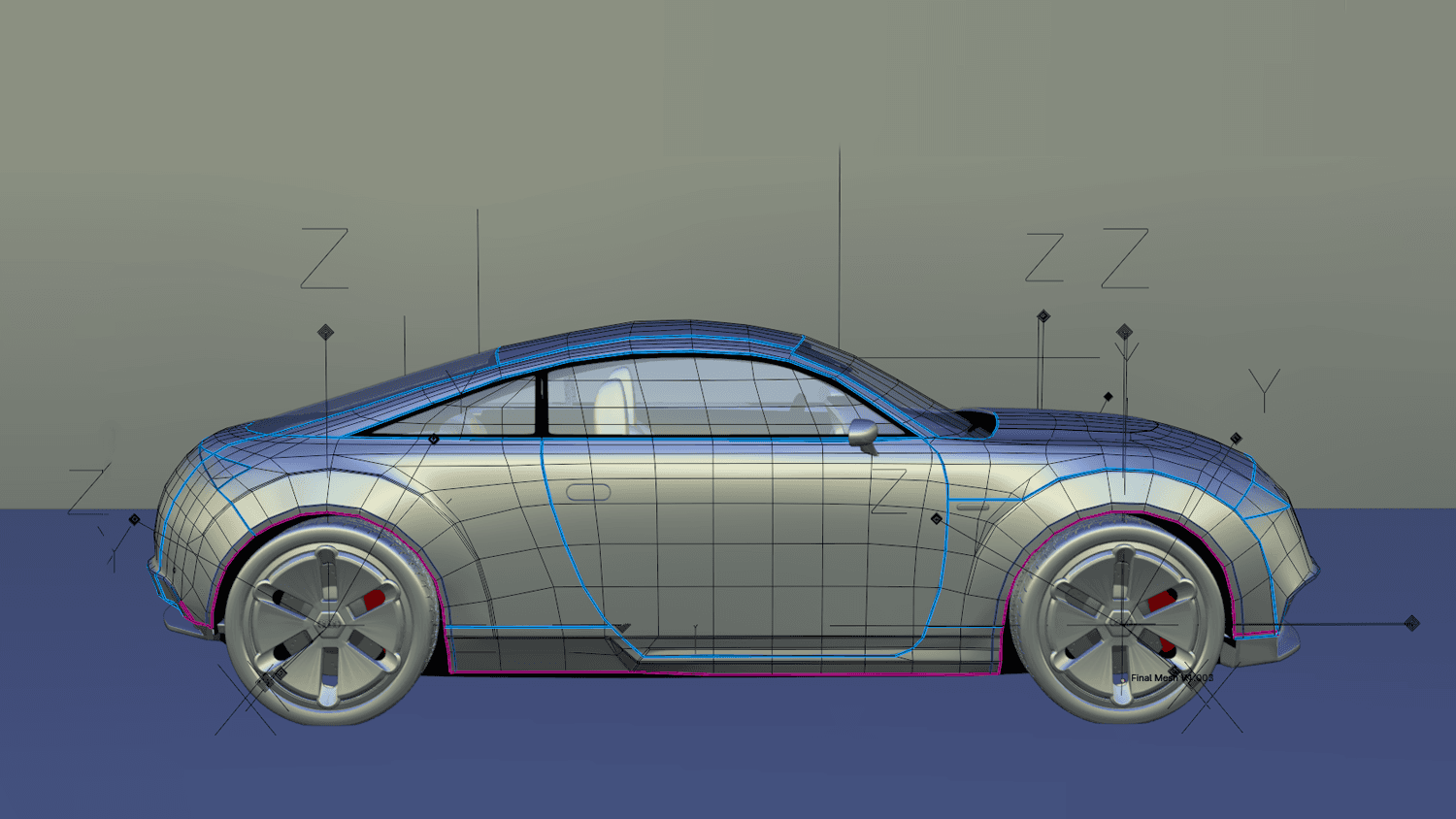
Alias-like Viewport Shaders in Blender
SOFTWARE
SOFTWARE
SOFTWARE
SOFTWARE
SOFTWARE
Blender
Beginner
Beginner
Beginner
CATEGORY
CATEGORY
CATEGORY
CATEGORY
CATEGORY
Shaders
difficulty
difficulty
difficulty
difficulty
difficulty
Beginner
Ever missed the famous Alias ‘chrome’ shader? This simple tutorial explains how to achieve a similar effect in Blender.
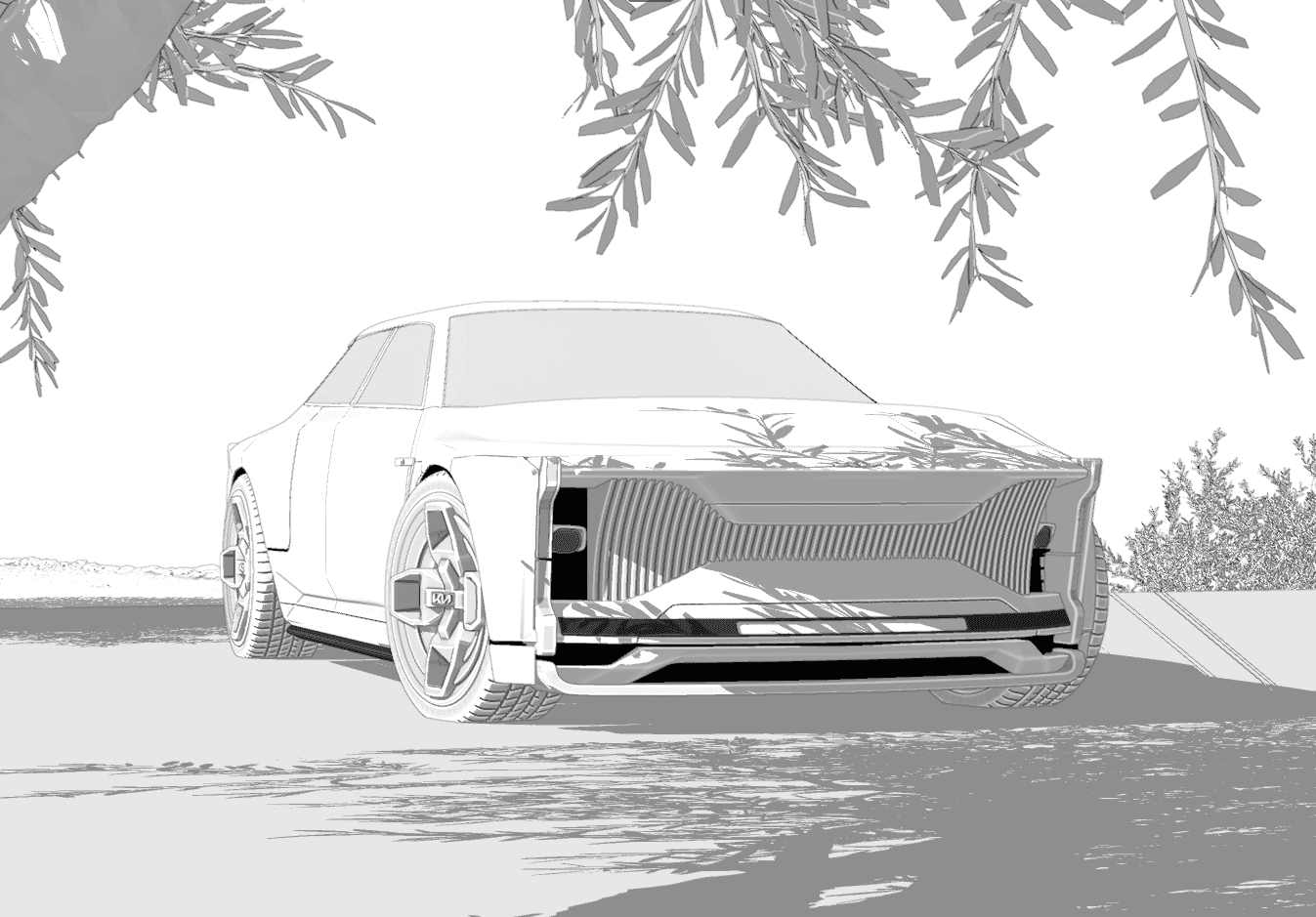
Sketching style with no node required
SOFTWARE
SOFTWARE
SOFTWARE
SOFTWARE
SOFTWARE
Blender
Beginner
Beginner
Beginner
CATEGORY
CATEGORY
CATEGORY
CATEGORY
CATEGORY
Shaders
difficulty
difficulty
difficulty
difficulty
difficulty
Beginner
Occasionally, a classic black and white illustration is the most effective way to communicate an idea. This straightforward technique saves you the hassle of configuring material nodes. Simply follow the instructions, capture a screenshot of your work, and refine it in Photoshop.


